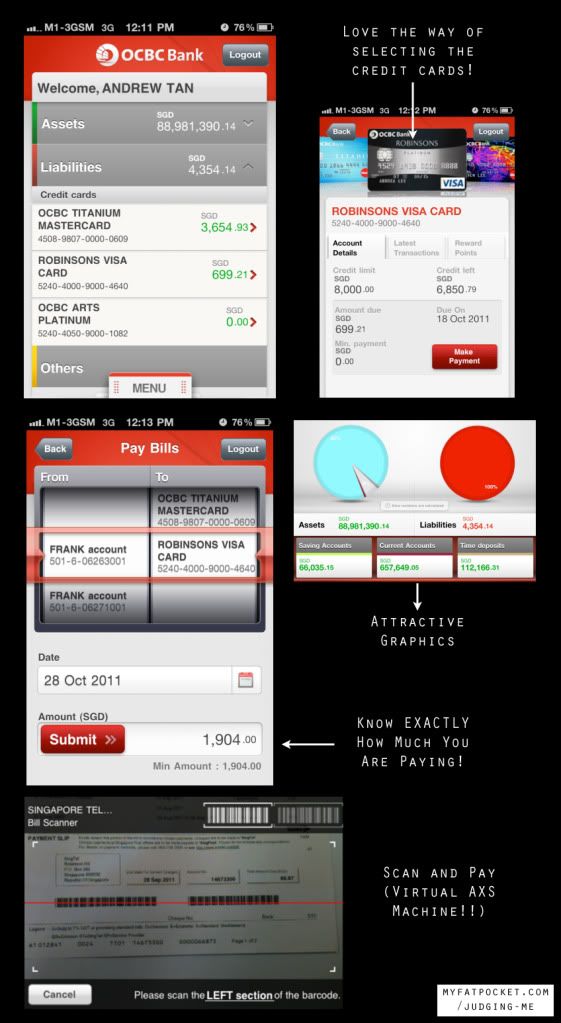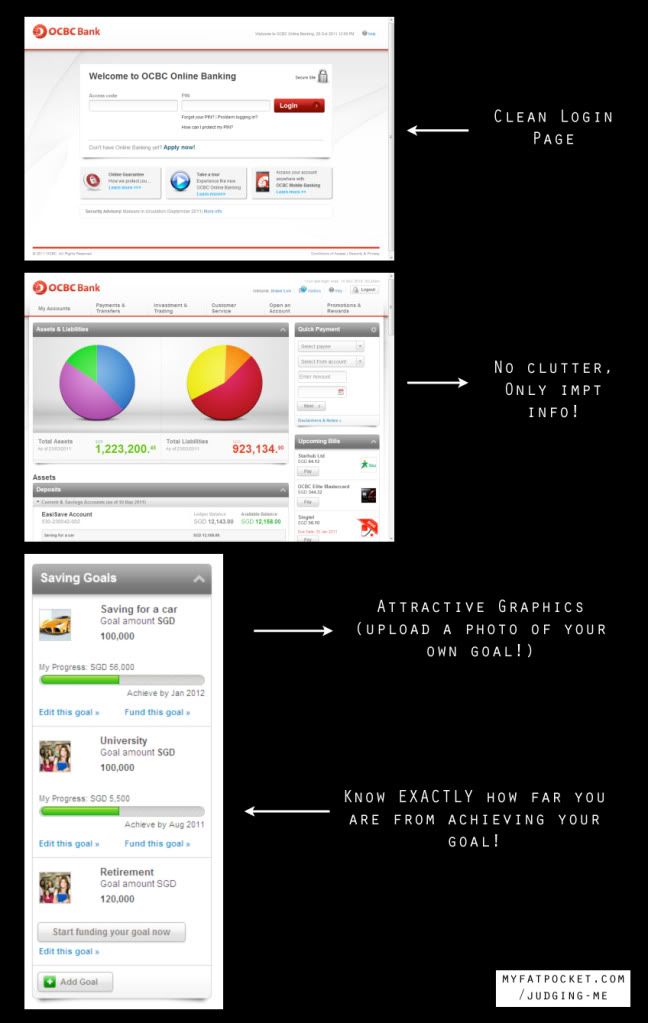You know, I hardly get chances to blog about digital topics. Werid since I live and brief digital not only in my personal life but also in my day job where I am actively involved in the development of good, functional websites and great digital campaigns.
Anyhoo, I’m glad to hear from Wild Interactive who invited me to the online influencer OCBC event heard at a little cafe along Duxton Road.
Let’s start by telling you that 2, maybe 3 years ago, I had a OCBC online banking account which I tried for a little while and then went straight back to DBS and never looked elsewhere. The only form of mobile and online banking was solely with DBS. No complaints so far since, hey, I’m so used to the whole flow of getting banking stuff done the DBS way.
So then OCBC came forward and told us all about how important customers are to them, how much they want to cater their services to their customers and really, listen and give them what they want.
REALLY?
Big talking here but they showed me “REALLY”.
As a result of an EXTENSIVE research with over 900 customers, they revamped their entire online and mobile banking user experience. From the architecture of the site, to design and even down to the terminiologies used in their site – all of it, all siginificantly enhanced to be very clean, and very simple to use.
It would be the kind of the site that customers take a look at and go, “that’s easy to create!” But did you know, the simpler and easier it is to use a site, the MORE effort, and resources invested in it to make it that simple?
Us humans, we love to complicate things. No really, we think we don’t but we do. We want to make something so good that we make it complicated. I’d know since this is what I do professionally on a day-to-day basis.
OCBC Online Banking experience is something you need to try for yourself. Here’s a quick video on it’s features!
Let me show you what I love about their new site.
1) Savings Goal
Once you log in, you see immediately, how much you owe, and how much you own. Isn’t that easy? There is also a feature called Savings Goals that is unique to OCBC and allows for you to create a goal that you want to save for and to set aside money into that little virtual jar. It tells how how much closer you are to achieving the item you are saving up for!
See this video:
So useful right!
2) Scan-n-pay using mobile banking
You can now scan barcodes on your bills via the OCBC iPhone App and make payment directly from your OCBC Bank Account. Hwo cool is that? witht hat app you are virtually carrying a AXS machine around with you! Hah!
3) New and Improved User Interface
This has to be the BIGGEST improvement in their entire online and mobile banking channels. The font and font size is great, the commonly used functions are presented upon log in (transfer funds, check bank balance, etc) and I especially love the user flow on their iPhone app.
Here’s what I love about their mobile app! (And believe me, there’s more to love about their app than what I have here!)
Here’s what I love about their internet banking!
What about you? Try the results of OCBC admirable efforts in customer experience here (online banking | mobile app).