We are heavy-users of home IP cameras since the birth of our first child (3.5 years ago!) and we’ve always been reviewing and upgrading the IP cameras at home. Here’s sharing how we setup our home IP camera and which ones we use (and recommend!)
Just to give a little background, our children are always in the living and dining room playing, eating and napping in the day. That’s where we want the home IP camera footages to cover, so that we can monitor our helper and our child when we’re off at work.
Check out our home layout.
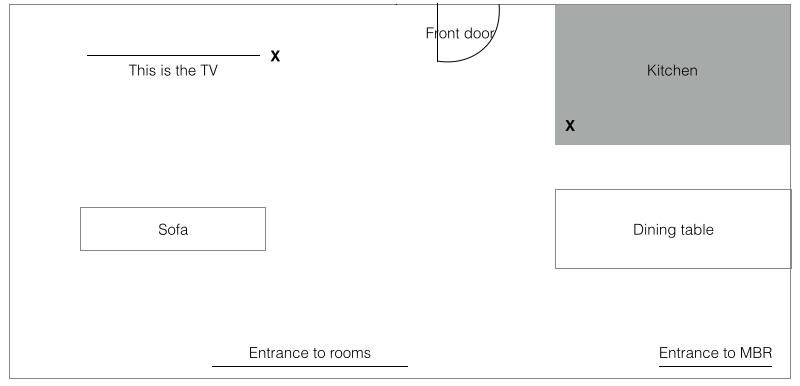 Obviously we want to have as few home IP cameras as possible and make sure each home IP camera covers as much line of sight as possible. So here’s how we’ve set it up.
Obviously we want to have as few home IP cameras as possible and make sure each home IP camera covers as much line of sight as possible. So here’s how we’ve set it up.
[Home IP Camera 1 @ TV]
This is the most hardworking one (and our newest one!) because we need this one to cover the entire width of the living + dining area. We just installed the new D-Link Omna 180 and love it because of it’s very wide 180 degrees field of view, this meets our needs perfectly (most other camera offer only a limited 130 degree).
This new D-Link Omna 180 also wins hands down in their range for it’s design. It is sexier than any home IP camera that we have owned (and we have owned many!). It’s cylindrical, sleek, aluminium appearance fits like a dream into any home setup. That also means it’s very discreet-looking. Check it out here.


[Home IP Camera 2 in between Kitchen & Dining Table]
We have the main door always opened so with home IP Camera 1, we won’t be able to see kitchen. What we did was to place another home IP camera that offers a pan/tilt function so that we can see a close-up view of our child eating and also pan to see the kitchen.
Here are some things to consider if you’re about to get a new home IP Camera for your home:
- Consider getting the SAME brand for all your home IP cameras (if you’re going to have more than one), so that you can access to view on 1 app.
- Consider how tech-savvy you are, some cameras take a whole lot more effort to setup than others.
- Consider the line of sight you require in each living space and then plan your needs accordingly.
- There will be heaps of fancy features out there but consider and prioritise what you really need.
For our new D-Link Omna 180 Cam, here are the key features to note:
- See your home from an entirely new perspective with the 180-degree wide-angle view
- Full HD 1080p resolution for sharp images that display every detail
- Record video clips with sound to microSD card to play back later (microSD card sold separately)
- Receive alerts and record video clips whenever motion is detected*
- Enjoy crisp and clear two-way communication using the camera’s built-in microphone and speaker
- Night vision lets you see up to 5 metres in the dark
My Thoughts About The D-Link Omna 180 HD Cam


The camera itself is great and I’ve come to expect good quality home IP cameras from D-Link. The sound to and from camera, live view and quality of the video recordings are great. Check out the day and night live view here.
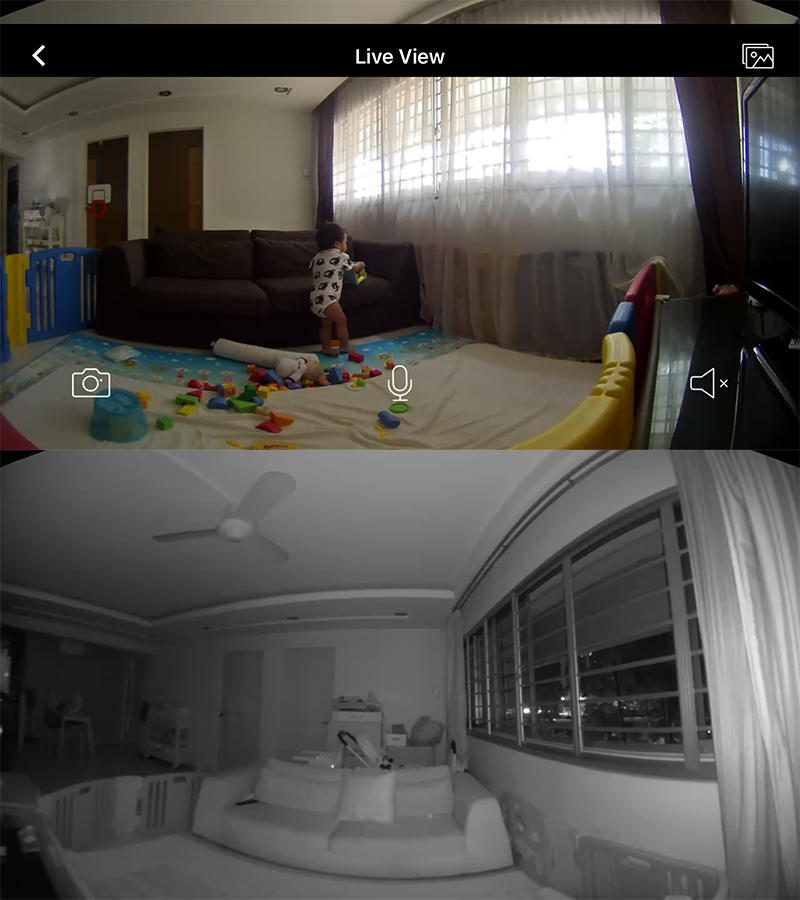
It is also very easy to setup and has no monthly subscription plan. You can just use Apple’s Home App which is already pre-installed in iOS devices.
People buy the D-Link Omna 180 because of it’s Apple HomeKit integration capability, and it does integrate seamlessly and easily with the Apple Home app. You will love this if you are a big fan of Apple devices. You can purchase it in the Apple store in Singapore or online at S$239.
However, for those of you who are not, do note that this does not work with an android device. And without an Apple TV or iPad setup permanently at home, you will not be able to view the camera feed remotely – a limitation of HomeKit, as well as a typical limitation of the Apple ecosystem.
If you’re looking for another really good 180 degree viewing angle home IP camera that’s not tied to the Apple ecosystem, do check out my review of the D-Link HD Ultra-Wide View Wi-Fi Camera.
If you guys have any questions about home IP cameras, feel free to ask k :)