Good news for those of you who always ever wanted to create your own mobile application for Nokia has launched a new service called the OVI APP WIZARD!
I’m going to show you how easy it is to create your very own app in 4 easy steps!
Yes, let’s get started.
Step #1: Enter Your RSS/Atom feeds link.
Ovi app wizard lets you publish web content from RSS/Atom feeds into a mobile application for distribution to millions of consumers on the Symbian platform. To get started, all you have to do in this step is just to enter up to 4 RSS/Atom feeds of your choice.
My website feed is feed://judging-me.blogspot.com/feeds/posts/default!! ^^
Step #2: Customise your app!
Here’s where you get to define your application name, logo, colours and even your application language. Seriously, it’s so easy. And if you are stuck at any point, you can just mouse over the small “?” icon on the top right of every form field.
When you upload your application icon, do remember to check and ensure that you are okay with the way your logo looks in different sizes. Your icon will appear in many forms (e.g.: when users are searching for apps, when users are previewing your app, etc).
Step 3: Monetize your app?
On step 3, there’s an option to ask if you’ll like to display ads on your app. I didn’t enable this cos don’t we all hate advertising! I find banner ads on mobile apps invasive!
Step 4: Add your publishing information
Interesting app description and keywords will help to encourage more downloads! Also, the category in which you state your app under is also important. I put mine down as “Lifestyle & Leisure”. Well essentially, my blog’s about lifestyle and it’s for reading leisure! :P
And yes, my humble little blog app is still FREE! LOL! Go download it now!!
You’re all ready to publish!
Here’s a view of my dashboard. See the green “Submit to Ovi Store” button? Yup, I clicked on that and below’s the prompt before I officially publish it! :D
I love how my RSS feeds are appearing!! :) The images + the titles are all appearing very neatly. Once submitted, your app will take about 24 to 48 hours for it to be approved so don’t go and try make some popular blogger’s website as yours cos it ain’t gonne be approved!
Anyway, enough of talk. Go try it out yourself! I only spent 15 mins on this! So easy until I feel it’s sinful! :P
Start by visiting their website here, or you can also join them on facebook here.
Here are some reasons why Ovi App Wizard rocks:
– It’s absolutely FREE of charge, no registration fees!
– It’s very user-friendly and makes creating an app for content publishers like me is so easy!
– Just like how Facebook, Twitter, Delicious, Innit are all ways for me to publicise my content, Nokia Ovi App Wizard helps me create yet another way to reach out to more audiences!
In essence, what Ovi App Wizard does is making mobile software creation EASY as ABC for programming-idiots like me! It’s interface for app creation is simple with detailed instructions and takes me only 15 mins! How awesome is that? :D
Now I can say I have a mobile app for my blog. And I created it, MYSELF! LOL! :D
So please my friends, if you’re on a NOKIA phone* and you’re reading this, DOWNLOAD my APP now. Click the button below!!!
*Only NOKIA phones can download and use this app!
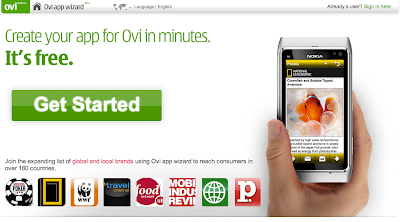




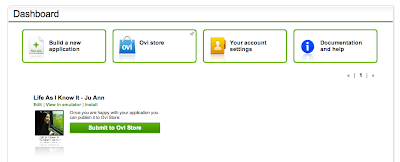


That's a very detail write up! Are you at the workshop that day?
hi leon,
thanks! :)